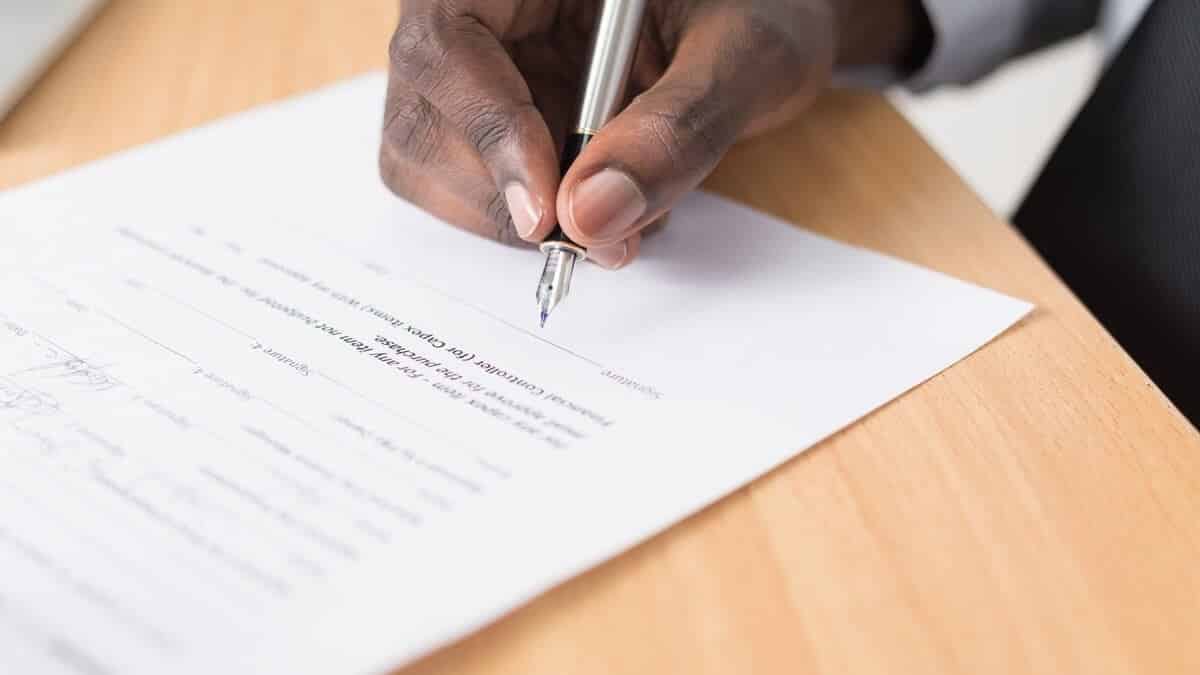
Electronically signing documents online is the only way you can sign documents on your computer. How can you sign documents with e-sign then? We will explain how to e-sign documents online and it will definitely make everything a lot easier.
First and foremost, what is e-sign? Also known as an electronic signature, allows you to enter your signature electronically. To allow this, you need to have a PDF filler. Almost all PDF fillers allow their users to fill and sign documents electronically without the need for a subscription.
You may not need a PDF filler in some cases though. For example, most of our tax forms on our website can be signed electronically on your browser. Since this won’t apply to everything, we will skip right into signing all PDF documents electronically.
Here is how to e-sign documents online.
Although you can use any PDF filler, we suggest Adobe Acrobat Reader DC.
- Open the PDF file you want to e-sign on Adobe Acrobat Reader DC.
- On the right side menu, you will see “Fill&Sign”.
- After selecting, you will be able to fill out the PDF form. Assuming you’ve already done that and the only thing left to do is signing it, select “Sign” on the top menu.
- You can then create an e-sign if you haven’t done so.
- There are multiple ways you create an electronic signature. You can draw one yourself or import one.
- After creating your e-signature, select it from your signatures and place it in the appropriate place.
- You can also adjust the size, height, and width of your e-signature.
Once these steps are complete, save your PDF as a new one or save it as it is. This is the easiest way to e-sign documents online on your computer. If you don’t have the ability to draw your signature on your computer due to not having a touchscreen, use your cursor instead.