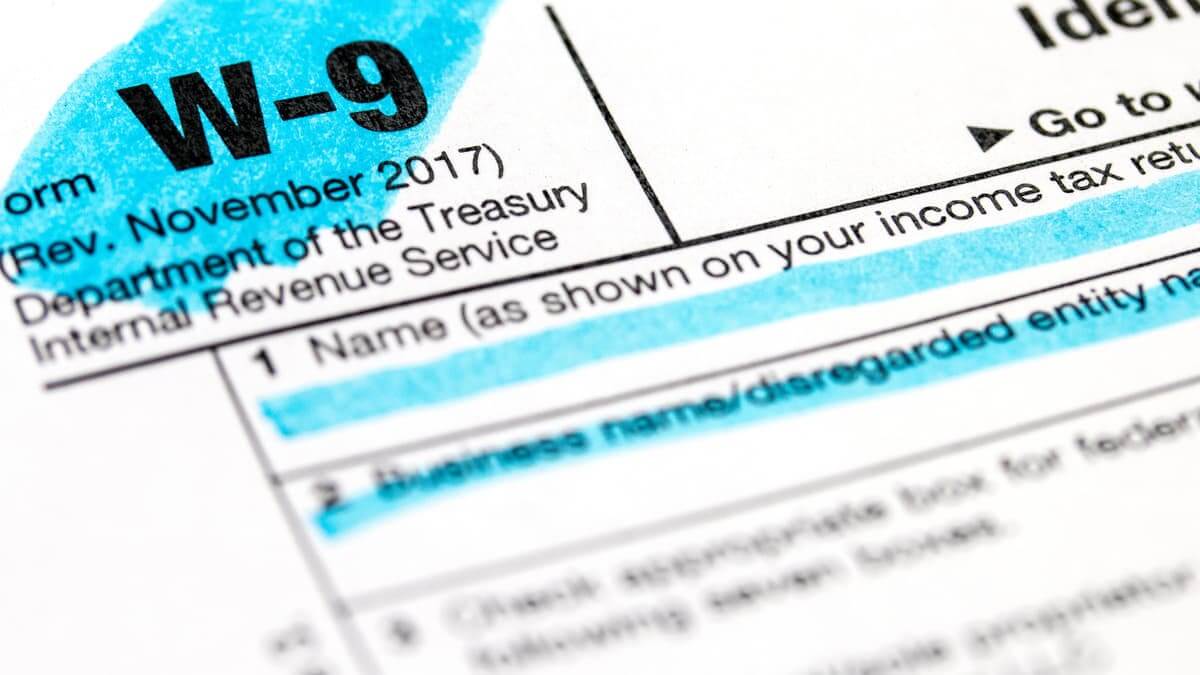
Form W9 is one of the most basic tax forms used to provide taxpayer identification number to payers so that the appropriate tax forms can be filed. If you’re working as a freelancer or an independent contractor, this form is often mandatory as the payer won’t have your legal name and taxpayer identification number, which are two things that are needed to file information returns.
Like all the other tax forms, there are several ways to file Form W-9. You can either fill it out on paper or utilize an online, editable copy and then furnish the payer electronically or print out a paper copy. This article will guide you on using the editable version of Form W-9 for the 2024 tax year and season and answer commonly asked questions.
Fill out Form W-9 online
Whether online or on paper, it doesn’t take much time to complete a proper copy of Form W-9. You can get this done in a matter of minutes as all you need to enter on the form is your basic information. This includes your full name, business name, taxpayer identification number, and tax classification.
Once the above is entered on Form W-9, sign it and enter today’s date. Filling out a valid Form W-9 is as easy as that.
Start filling out the editable version of Form W-9 for the 2024 tax season.
Fill out editable Request for Taxpayer Identification Number and Certification 2023.
Deadline to file Form W-9
There isn’t an actual deadline to file Form W-9. The payers mostly request this form before the payment takes place so that they don’t have to worry about contacting you for this matter.
If that’s not the case and even if your payer isn’t keen on requesting a W-9 from you, make sure to deliver a copy before January 31. This is the deadline to file most information returns, and you don’t want to wait for these as they’re required to be on your federal income tax return to report income earned during the tax year.
Can I e-file Form W-9?
Form W-9 isn’t a typical tax form that you need to send to the Internal Revenue Service. This tax form is filed with the payer. In other words, the company that’s paying you for your services. Due to the nature of this, Form W-9 can’t be “e-filed.”
To complete this tax obligation faster, you can utilize the above online fillable and editable version of Form W-9, then print out a paper copy or e-mail to the payer – whichever is the most convenient for you. Note that even if you e-mail it, you must enter your signature on the form. Read this on how to sign tax forms electronically.