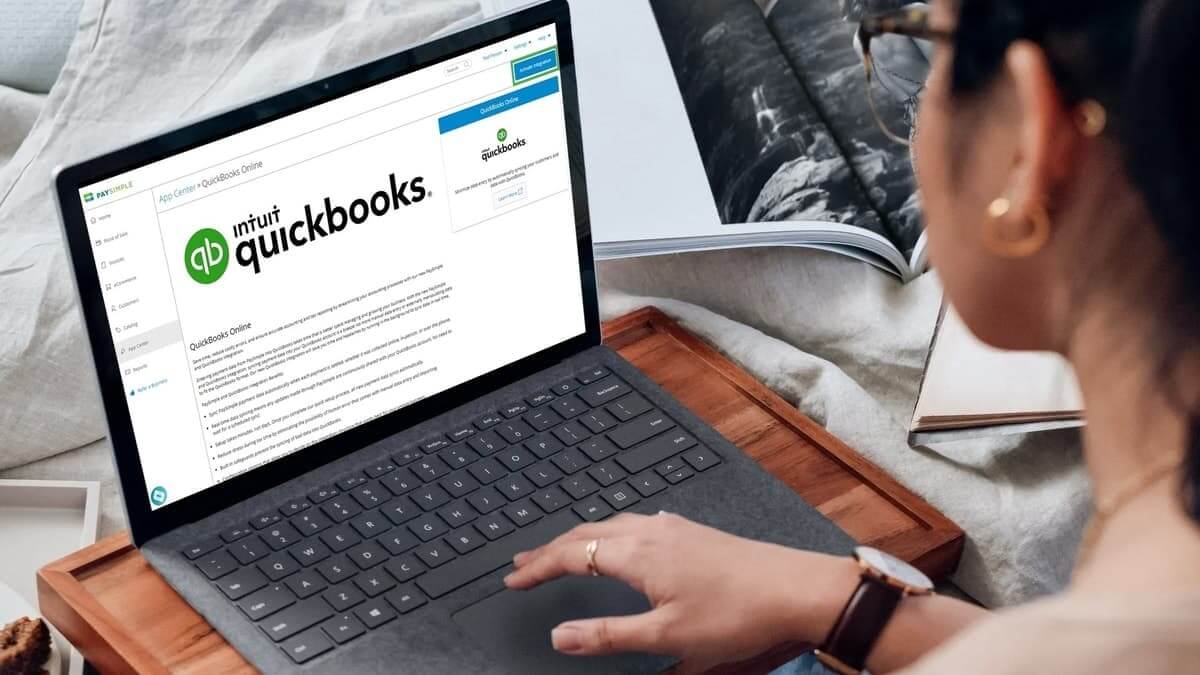
QuickBooks by Intuit is one of the most preferred accounting software used across all sizes of businesses. It’s well-designed and helpful accounting software that offers more than just accounting. There are plenty of reasons to use QuickBooks Online, such as importing accounting information to prepare federal, state, and local income tax returns right away, accepting business payments, paying bills, and the ability to handle all financial aspects of a business including payroll.
QuickBooks Online has different functions and features depending on the pricing. You can pay more to have more and perhaps better features to make accounting easier. You can almost think of QuickBooks Online as hiring a virtual accountant.
How much is QuickBooks Online?
You can get QuickBooks Online for as little as $12.50 with 50 percent off at the moment. The 50 percent discount is available for the initial three months and after that, the price is paid in full.
For accounting software, QuickBooks has four different options. These are as follows and you can see what each plan includes
QuickBooks Online accounting plans and pricing
- Simple Start: $12.50 for three months, then $25/month
- Essentials: $20 for three months, then $40/month
- Plus: $35 for three months, then $70/month
- Advanced: $75 for three months, then $150/month
QuickBooks Online Simple Start Features
- Capture and organize receipts
- Invoice and accept payments
- Manage 1099 contractors
- Manage cash flow
- Maximize tax deductions
- Run general reports
- Send estimates
- Track income and expenses
- Track miles
- Track sales and sales tax
QuickBooks Online Essentials Features
Capture and organize receipts
Includes 3 users
Invoice and accept payments
Manage and pay bills
Manage 1099 contractors
Manage cash flow
Maximize tax deductions
Run enhanced reports
Send estimates
Track income and expenses
Track miles
Track sales and sales tax
Track time
QuickBooks Online Plus Features
- Capture and organize receipts
- Includes 5 users
- Invoice and accept payments
- Manage and pay bills
- Manage 1099 contractors
- Manage cash flow
- Maximize tax deductions
- Run comprehensive reports
- Send estimates
- Track income and expenses
- Track inventory
- Track miles
- Track project profitability
- Track sales and sales tax
- Track time
QuickBooks Online Advanced Features
- Automate workflows
- Batch invoices and expenses
- Business analytics and insights
- Capture and organize receipts
- Customize access by role
- Dedicated account team
- Exclusive Premium Apps
- Includes 25 users
- Invoice and accept payments
- Manage and pay bills
- Manage 1099 contractors
- Manage cash flow
- Maximize tax deductions
- On-demand online training
- Restore company data
- Run most powerful reports
- Send estimates
- Track income and expenses
- Track inventory
- Track miles
- Track project profitability
- Track sales and sales tax
- Track time
Adding payroll to your QuickBooks Online plan
You can also add payroll to your existing QuickBooks Online plan for an extra price. The same as the accounting plans, there are different plans for payroll. These plans have different features and for most businesses, the starter plan is more than enough. Here are the contents of each plan, pricing, and features..
QuickBooks Online payroll plans and pricing
- Payroll Core: $22.50 for three months, then $45/month
- Payroll Premium: $37.50 for three months, then $75/month
- Payroll Elite: $62.50 for three months, then $125/month
Payroll Core features
- 1099 e-File an Pay
- 401(k) plans
- Auto Payroll
- Expert Product Support
- Health benefits for your team
- Next-day direct deposit
Payroll Premium features
- 1099 e-File and Pay
- 401(k) plans
- Auto Payroll
- Expert Product Support
- Expert review
- HR support center
- Health benefits for your team
- Same-day direct deposit
- Track time on the go
- Workers comp administration
Payroll Elite features
- 1099 e-File and Pay
- 24/7 expert product support
- 401(k) plans
- Auto Payroll
- Expert Product Support
- Expert setup
- HR support center
- Health benefits for your team
- Personal HR advisor
- Same-day direct deposit
- Tax penalty protection
- Track time and projects on the go
- Workers comp administration
Adding payroll to your QuickBooks Online accounting plan is completely optional. You can choose not to add payroll to your plan. It’s completely up to you.